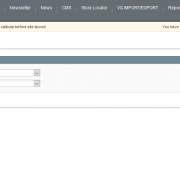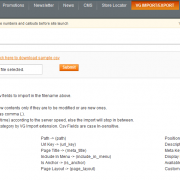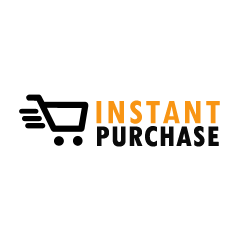Product Description
Introduction:
VG Import/Export Extension by V Group helps sellers to Import and Export the categories and their attributes such as Meta Keywords and Meta Description through csv file. Sellers can import and export the category information such as Name, Path, Position, Is Active, URL Key, Description, Image, Page Title, Meta Keywords, Meta Description, Include In Menu, Display Mode, CMS Block, Is Anchor, Available Sort By, Default Sort By, Page Layout, Custom Layout Update, etc.
Features:
Import Category:
- Sellers can import and create categories in bulk through csv file.
Export Category:
- Sellers can export the categories in csv file from the Magento dashboard.