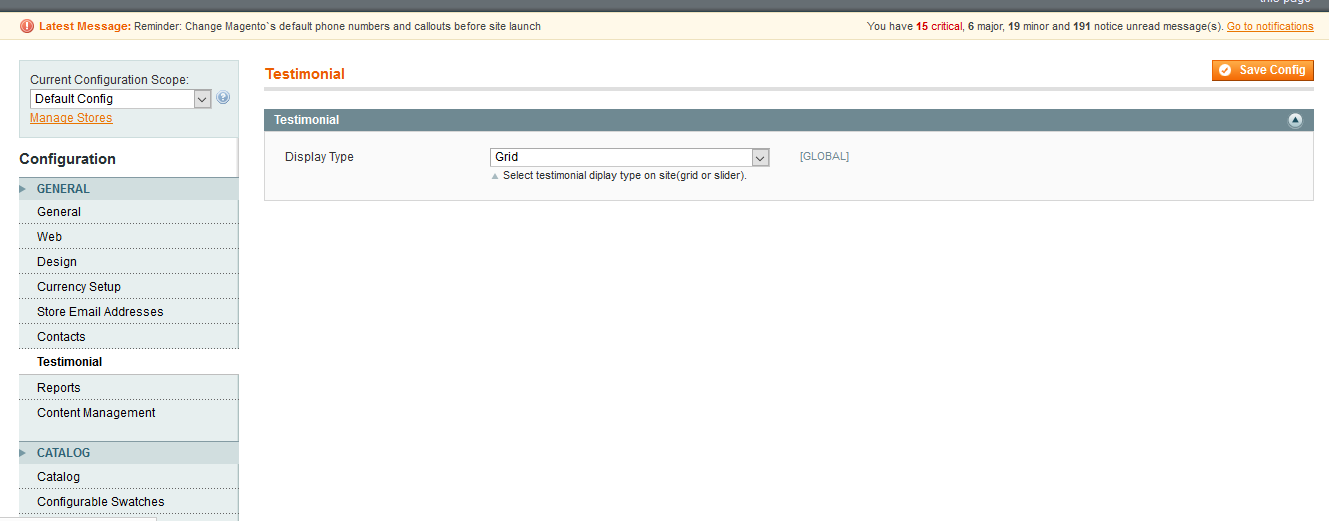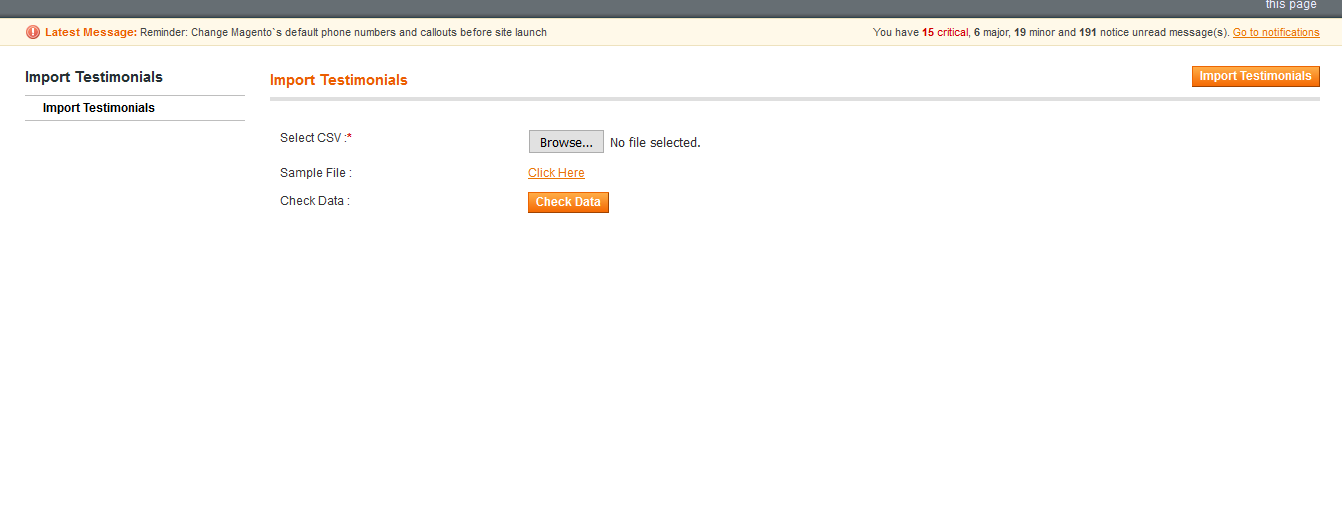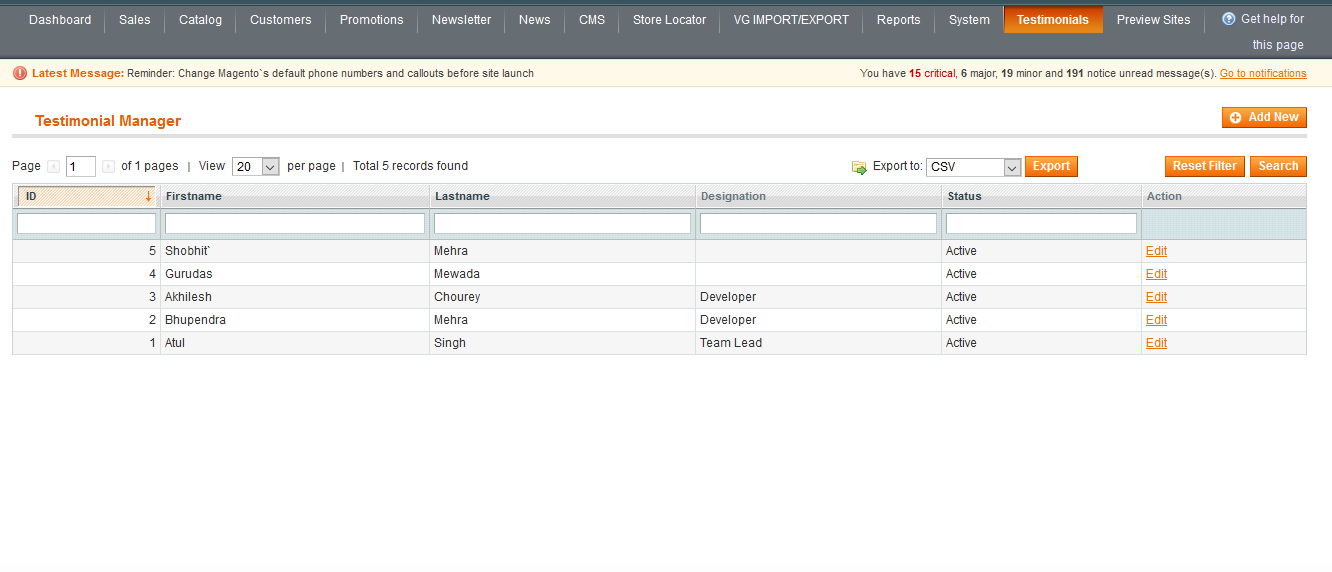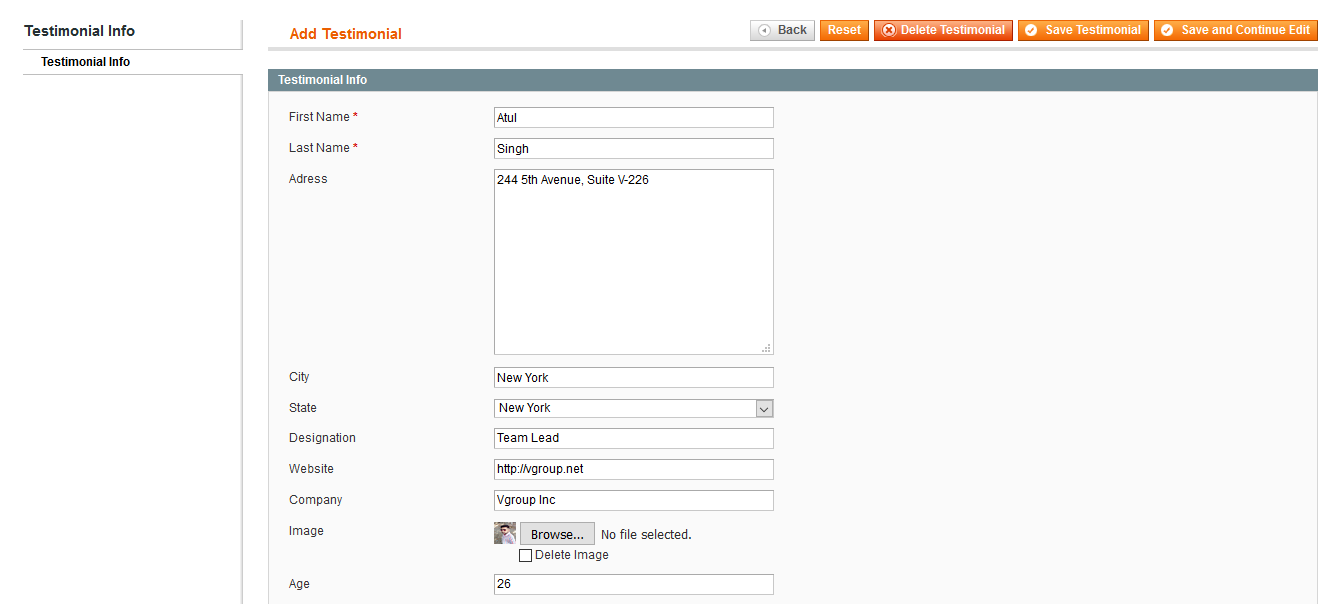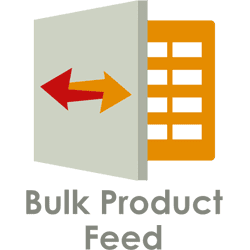$0.00
Testimonial Extension helps sellers to organize and display customer testimonials on their Magento site.
Documentation:
![]() Installation Guide
Installation Guide
![]() User Guide
User Guide
Description
Features:
Unlimited Testimonials:
Unlike others extensions, Testimonial extension by V Group does not have any limitation in adding number of customer testimonials to the site. Sellers can add unlimited customers testimonials.
Import/Export Testimonials:
Sellers can upload testimonials with images in bulk from other sources through csv file. Similarly they can export the testimonials from their Magento store.
View Testimonials:
On Testimonial page, the testimonials are displayed with short description and image of the customer. User can further click on a ?View more? link to view full testimonial on a separate page.
Display Settings:
Display settings helps seller to configure the appearance of the testimonials on the site. Seller can change the display testimonials as a List or as a Grid view.
Testimonial Widget:
The extension has a widget that can be added on any page of the Magento site. Seller can configure it to display desired number of Testimonials. The widget will display short description and a ?See all? link that would navigate to a page that will have the all testimonials listed. The extension also has an option to auto-rotate the testimonials.